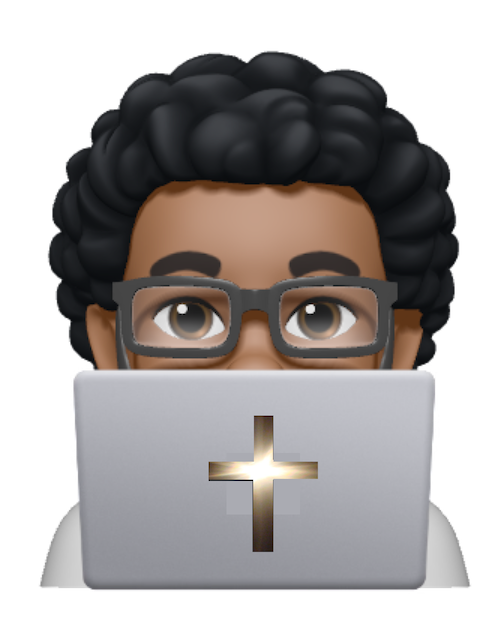This section of the blog will features Linux and other free and open source software projects.

What is Linux?
This is easily one of the first questions people ask about Linux. What is it? The short answer is, it’s another operating system (OS) much like Windows and macOS, and though widely used is not as popular to common computer users as other desktop OSs. What separates Linux from other mentioned OSs is that it’s Free and Open-Source Software (FOOS). Thus, it’s free to download and use, as in, at no cost, and free to make changes to the code and share it with others. Linux runs on virtually everything from Internet of Things (IoT) devices, car dashboard consoles, web servers, and computer desktops. It was originally released by Linus Torvalds on September 17, 1991 (https://en.wikipedia.org/wiki/Linux).
I am currently running EndeavourOS Linux as my daily driver and it’s based on Arch Linux. Linux is not for everyone, but after using Macs for 20 years, I can say with confidence that Linux can do pretty much anything.
Linux flavors I recommend for newbies (beginners)
- Linux Mint is Ubuntu based, stable and ready to run right after installation. This is what I mainly used before switching to an Arch based distro.
- Ubuntu is one of the most popular flavors of Linux and is this the one I am most familiar with because it’s the one I Have used the longest.
- Pop!_OS by System 76 is still currently Ubuntu based and is a rising star flavor that ready to use after installation
Honorable mentions
- ZorinOS – Yes, it’s Ubuntu based and I am currently running this is my secondary flavor of Linux and it’s full-featured and beatuiful
- ElementaryOS – Yet another Ubuntu based flaor of Linux and some say this macOS like Linux flavor, it’s exceptionally clean, but was not for me
If you would like to discuss more directly, reach out to me on Telegram @BCGSupportChat or on Twitter @1ChristianGeek

For the sake of keeping, it simple, I’m not going to go into the deeper technical explanation of Linux. However, I will provide some resource links below where you can gain additional information.

ExpanDrive the App You Never Knew You Needed

ExanDrive an app I use daily and I hope to make the case why you should at least consider it. First, what ExanDrive is. It’s a cloud synchronization service that provides access to your cloud data without having to have the files taking up space on your computer. It runs on Windows, Mac, and yes even Linux. In fact, this is one of the tools that helped me transition for my Mac to Linux. Additionally, it can allow convenient access to multiple cloud drives on the same service, e.g., Google Drive. Perhaps you need to have access to both your work, school, and personal Google Drive at the same time. ExanDrive can handle that. For the record, this is not a sponsorship and they don’t offer referrals, and yes, I asked. This is the honest review of paying happy customer, me. I pray that this tool helps you as much as it has helped me.
If you try it or know of a better service let me know. You can find me @1ChristianGeek on Twitter or t.me/BCGTechChat on Telegram
God bless,